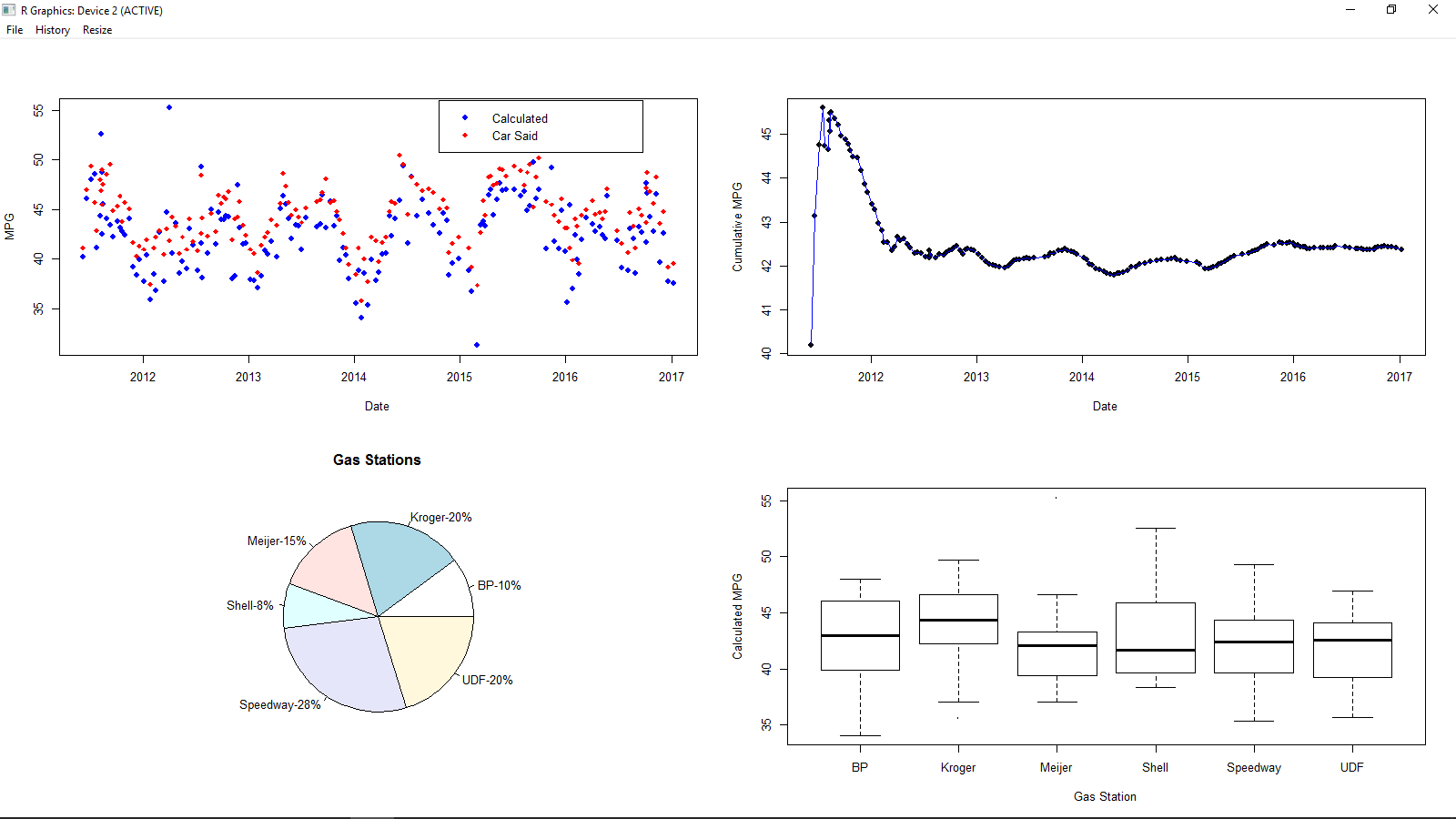Week 11 Assignment 1: Which Tools Shall You Use?
Overview
As part of continuing your work on your evidence-based project proposal, identify one to three outcomes of interest. That is,what you hope to change or improve based on the implementation of your project (your project’s dependent variable). For example, if you are designing an intervention to reduce hospital re-admission rates for patients with heart failure, the outcome is re-admission rates. Another example would be a mindfulness-based intervention for critical care nurses to reduce burnout; in this case, burnout is the outcome of interest.
Once you have identified the outcomes of interest in your project, you need to determine how each outcome will be measured. Consider the examples above. How might you measure re-admission rates? (For example, you might measure the percentage of patients with heart failure who are re-admitted with a diagnosis of heart failure within 90 days of being discharged). How about measuringburnout in critical-care nurses? (Would you use the Maslach Burnout Inventory, or some other tool?). As you can see, there are different ways to measure outcomes.
The Maslach Burnout Inventory is an example of a measurement tool. Many tools such as this exist to measure a variety of phenomena such as resilience, moral distress, self-efficacy, and many others! These tools can include surveys or questionnaires that have been used in the literature to evaluate similar evidence-based practice projects. Many tools may be available to you depending on your topic. This assignment involves you searching the databases to learn about how your topic has been evaluated in the past.
To find tools and determine how outcomes can be measured, start by reading the literature. What tools are frequently used to assess the variables or outcomes of interest? Some are very commonly used. When you find a tool, you’ll want to review the original primary source —the published (or revised and updated) book or article where the tool was first described. Evaluate how the tool was developed and if it was found to be reliable and valid. It is very interesting to read instrument-development articles, so please do if you get the chance! Often the titles of these articles contain the terms “development and psychometric testing of the _ scale/tool.” Please note when actually conducting research that there are many considerations for the selection and use of measurement tools, including permission to use the tool from the researcher.
Assignment Instructions
For this assignment, select one to three outcomes and identify how each outcome will be measured. How many outcomes you have depends on your individual project.
As discussed, you might need to determine exactly how certain outcomes will be measured (such as re-admission rate). It is also possible that there is no tool available to measure an outcome of interest in your study. For example, if I wanted to assess “knowledge” of some topic, I would need to create questions to obtain data about this outcome. In either case, include the following information:
Clearly state the outcome and how, specifically, you will measure it.
Describe why you selected the measurement method and how you plan to use it in the project.
If you are able to identify an appropriate measurement tool that already exists (such as the Maslach Burnout Inventory) for an outcome of interest, include the following information:
The outcome and the name of the tool that will be used to measure the outcome.
A brief description the tool. How many items are there? How are items scored? What do scores mean?
An explanation of why you selected this tool and how you plan to use it in your project.
The validity and reliability of the tool.
Here is an example:
Self-Efficacy. Self-efficacy will be measured using the General Self-Efficacy Scale (GSE) (Schwarzer & Jerusalem, 1995).
The scale was developed in 1979 and subsequently revised and adapted to 26 languages, and consists of 10 items, scored on a scale of 1 (not at all true) to 4 (exactly true), with a score range of 10 to 40 (where lower scores indicate lower self-efficacy and higher scores indicate higher self-efficacy) (The General Self-Efficacy Scale, n.d.).
In a sample of 747 early career nurses, the scale had a Cronbach’s alpha of 0.884 (Wang et al., 2017). This establishes reliability in that sample (early career nurses).
The GSE scale was selected because it offers a general overview of the concept of self-efficacy and is not specific to nursing practice. In the proposed study, the GSE scale will be given to participants before and after the intervention.
After you identify between two and five peer-reviewed tools, in a Microsoft Word document, describe in 300 to 500 words why you have selected them and how you plan to use them in your proposal. Include the validity and reliability of the tools (which is found in journal articles). Submit the names of the tools along with your 300- to 500-word justification and ensure that you use APA format.
Please refer to the Grading Rubric for details on how this activity will be graded.